top of page
On Campus Tour Instructions
Need to create an Admissions Account?
Step 1: Click "Application or Campus Tour" Button

Step 2: Follow the Directions to create an Admissions account.

Step 3: Click on the Dropdown Arrow and Scroll Down to "Campus Tour" and complete required fields

It takes a bit for the form to Download

Step 4: Select "Tour Time" and Click "NEXT" button

Step 5: Complete Tour Information Fields and Click the "Submit" button
Complete form appears in Your Account.

To Cancel Campus Tour Appointment
Click on "View/Edit" Button

Click "Cancel Appointment" on the right in blue.
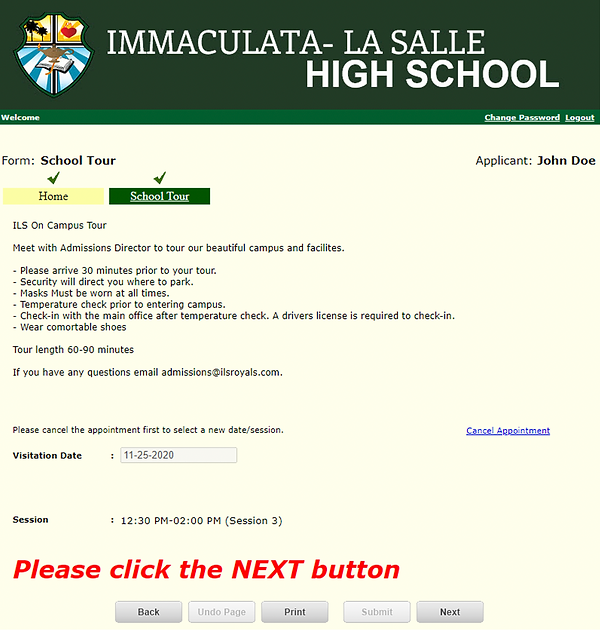
bottom of page


